ChuannBlog
Flask原理剖析
图解源码
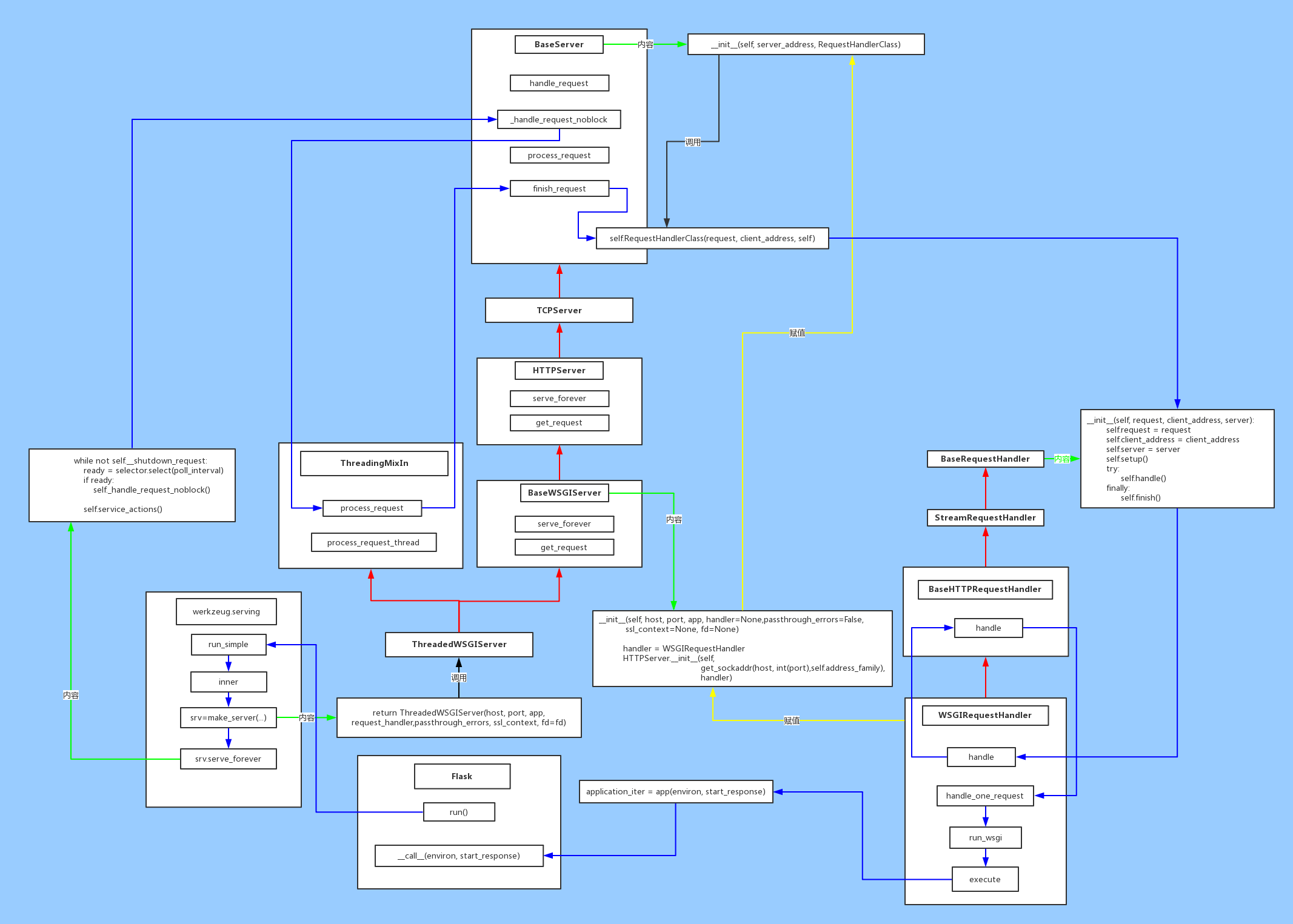
详细
- Flask的实例app.run()
- 执行werkzeug.serving中的run_simple函数,这里传入了Flask类的实例app
- 执行run_simple中的inner函数,得到一个socket
- 执行werkzeug.serving中的make_server函数
- 在make_server函数根据设置调用线程、进程、或基础WSGI服务
- 在WSGI服务实例化过程中
- 给handler绑定WSGIRequestHandler处理类,用于处理客户端请求到来
- 将flask指定的ip和端口、handler传递给python的http.HTTPSerer,生成一个socket,即flask所使用的套接字
- 给这个scoket服务的RequestHandlerClass属性,绑定上了WSGIRequestHandler处理类
- 给这个socket服务的app属性,绑定了Flask的实例app
- 在WSGI服务实例化过程中
- 在inner函数中,socket启动,开始监听请求
socket.serve_forever(),这便是flask框架建立的服务器的根本,通过这段代码可以监听请求,然后处理请求
def serve_forever(self, poll_interval=0.5): """Handle one request at a time until shutdown. Polls for shutdown every poll_interval seconds. Ignores self.timeout. If you need to do periodic tasks, do them in another thread. """ self.__is_shut_down.clear() try: # XXX: Consider using another file descriptor or connecting to the # socket to wake this up instead of polling. Polling reduces our # responsiveness to a shutdown request and wastes cpu at all other # times. with _ServerSelector() as selector: selector.register(self, selectors.EVENT_READ) while not self.__shutdown_request: ready = selector.select(poll_interval) if ready: self._handle_request_noblock() self.service_actions() finally: self.__shutdown_request = False self.__is_shut_down.set() - 当有请求到来会执行self._handle_request_noblock()
- 这里可以看到执行了处理请求函数,以及最后的结束请求,展现了http协议无连接的特性,一次请求建立了一次连接,处理完就断开
def _handle_request_noblock(self): """Handle one request, without blocking. I assume that selector.select() has returned that the socket is readable before this function was called, so there should be no risk of blocking in get_request(). """ try: request, client_address = self.get_request() except OSError: return if self.verify_request(request, client_address): try: self.process_request(request, client_address) except Exception: self.handle_error(request, client_address) self.shutdown_request(request) except: self.shutdown_request(request) raise else: self.shutdown_request(request) -
上面执行
self.process_request(request, client_address),会根据之前设定的多线程或者多进程或者其他处理,这里以线程举例class ThreadingMixIn: """Mix-in class to handle each request in a new thread.""" # Decides how threads will act upon termination of the # main process daemon_threads = False def process_request_thread(self, request, client_address): """Same as in BaseServer but as a thread. In addition, exception handling is done here. """ try: self.finish_request(request, client_address) except Exception: self.handle_error(request, client_address) finally: self.shutdown_request(request) def process_request(self, request, client_address): """Start a new thread to process the request.""" t = threading.Thread(target = self.process_request_thread, args = (request, client_address)) t.daemon = self.daemon_threads t.start() -
上面主要是根据选择应对并发的策略,最终执行的是
self.finish_request(request, client_address)def finish_request(self, request, client_address): """Finish one request by instantiating RequestHandlerClass.""" self.RequestHandlerClass(request, client_address, self)- 这里触发werkzeug.serving.WSGIRequestHandler的构造方法,可见最终处理请求的就是RequestHandler类的handle方法
def __init__(self, request, client_address, server): self.request = request self.client_address = client_address self.server = server self.setup() try: self.handle() finally: self.finish() -
执行handler的目的是调用werkzeug.serving.WSGIRequestHandler的handle_one_request方法:
def handle_one_request(self): """Handle a single HTTP request.""" self.raw_requestline = self.rfile.readline() if not self.raw_requestline: self.close_connection = 1 elif self.parse_request(): return self.run_wsgi() - 这里run_wsgi的代码较多,着重关注两行代码
- 调用方法内定义的execute函数,把Flask的实例app传入
execute(self.server.app) - 调用app的__call__方法,把环境变量和定义的开始响应的函数传入
application_iter = app(environ, start_response) - 至此,从flask启动项目到请求抵达flask服务,终于开始了flask的流程
- 调用方法内定义的execute函数,把Flask的实例app传入
- app的__call__方法并没有开始处理请求,而是转交给self.wsgi_app,在这里包含了请求在flask的生命周期
- 开启上下文管理,并将请求加入上下文
- 处理请求
- 返回响应
- 关闭上下文管理
def wsgi_app(self, environ, start_response): """The actual WSGI application. This is not implemented in `__call__` so that middlewares can be applied without losing a reference to the class. So instead of doing this:: app = MyMiddleware(app) It's a better idea to do this instead:: app.wsgi_app = MyMiddleware(app.wsgi_app) Then you still have the original application object around and can continue to call methods on it. .. versionchanged:: 0.7 The behavior of the before and after request callbacks was changed under error conditions and a new callback was added that will always execute at the end of the request, independent on if an error occurred or not. See :ref:`callbacks-and-errors`. :param environ: a WSGI environment :param start_response: a callable accepting a status code, a list of headers and an optional exception context to start the response """ # TODO: 1. 开启上下文,准备数据request、session、g ctx = self.request_context(environ) ctx.push() # 将请求加入上下文 error = None try: try: # TODO: 2. 处理请求 response = self.full_dispatch_request() except Exception as e: error = e response = self.handle_exception(e) except: error = sys.exc_info()[1] raise # TODO: 3. 返回响应 return response(environ, start_response) finally: if self.should_ignore_error(error): error = None # TODO: 4. 关闭请求 ctx.auto_pop(error) def __call__(self, environ, start_response): """Shortcut for :attr:`wsgi_app`.""" # TODO: 请求接入,开始处理 return self.wsgi_app(environ, start_response) - 开启上下文管理就是实例化一个上下文管理器,详细的参阅上下文管理
- 上下文管理是flask框架的核心和难点
- 处理请求
- 执行视图之前的请求中间件
- 执行视图函数
- 处理响应
- 执行视图之后的响应中间件
- 如果有session,在这里执行session的保存(响应返回session_id,内容保存至设置的地方)
def full_dispatch_request(self): """Dispatches the request and on top of that performs request pre and postprocessing as well as HTTP exception catching and error handling. .. versionadded:: 0.7 """ # TODO: 3.1. 第一个请求执行的中间件 @before_first_request self.try_trigger_before_first_request_functions() try: # flask的信号,依赖blinker模块,否则无效 request_started.send(self) # TODO: 3.2 视图函数之前的中间件, 返回NONE表示继续执行视图函数 rv = self.preprocess_request() if rv is None: # TODO: 3.3. 执行视图函数 rv = self.dispatch_request() except Exception as e: rv = self.handle_user_exception(e) # TODO: 3.4. 对返回响应做处理 return self.finalize_request(rv)