ChuannBlog
Socket网络编程
1 基础知识
客户端/服务器架构(C/S)
- 定义:C/S又称Client/Server或客户/服务器模式。服务器通常采用高性能的PC、工作站或小型机,并采用大型数据库系统,如ORACLE、SYBASE、InfORMix或 SQL Server。客户端需要安装专用的客户端软件。
- 通过它可以充分利用两端硬件环境的优势,将任务合理分配到Client端和Server端来实现,降低了系统的通讯开销。
- B/S(Browser/Server)(浏览器/服务器)是随着Internet技术的兴起,对C/S结构的一种改进。在这种结构下,软件应用的业务逻辑完全在应用服务器端实现(web应用程序),客户端(浏览器)只需要浏览器即可进行业务处理
TCP/IP五层协议
- 物理层
- 硬件接口,传输电信号
- 数据链路层
- 主要为以太网协议,要求每台机器有一个mac地址,基于mac地址进行局域网广播通信
- 网络层
- 核心为ip协议,要求每台机器有一个ip地址,基于ip通信
- arp协议,由ip地址获取目标ip的mac地址
- 传输层
- 基于tcp/udp协议通信,标识每个软件的端口
- 0-1023为系统端口,称周知端口
- 1024-49151分配给用户进程或应用程序,称注册端口
- 49152-65535不固定分配某种服务,称动态端口
- 应用层
- 各种应用程序自定义的协议
- HTTP(HyperText Transfer Protocol) 超文本传输协议,用于实现WWW服务
- FTP(File Transfer Protocol) 文件传输协议,用于实现交互式文件传输功能
- DNS(Domain Name System) 域名系统,用于实现网络设备名字到IP地址映射的网络服务
- SMTP(Simple Mail Transfer Protocol) 简单邮件传送协议,用于实现电子邮箱传送功能
- SNMP(Simple Network Management Protocol) 简单网络管理协议,用于管理与监视网络设备
- Telnet 远程登录协议,用于实现远程登录功能
2 socket(套接字)
网络上的两个程序通过一个双向的通信连接实现数据的交换,这个连接的一端称为一个socket。
- Socket的英文原义是“孔”或“插座”。作为BSD UNIX的进程通信机制,取后一种意思。通常也称作”套接字”,用于描述IP地址和端口,是一个通信链的句柄,可以用来实现不同虚拟机或不同计算机之间的通信。
- 将传输层及以下的网络协议封装,提供简单使用的接口(API)给应用层的软件,专门面向C/S架构模型设计的
- 三个参数:协议,本地地址,本地端口
2.1 套接字的连接过程
- 服务器监听:不指定具体的客户端套接字,处于等待连接的状态,实时监控网络状态
- 客户端请求:指由客户端的套接字提出请求,目标是服务器端的套接字,需要指出服务器端套接字的地址和端口号
- 连接确认:当服务器端套接字监听到客户端套接字的连接请求,就响应请求建立一个新的进程,并返回客户端服务器的套接字描述,当客户端确认描述,连接就正式建立,服务器端继续处于监听状态
2.2socket模块
```python
import socket
socket.socket(socket_family, socket_type,protocal=0)
# socket_family 可以是 AF_UNIX 或 AF_INET。
# socket_type 可以是 SOCK_STREAM 或 SOCK_DGRAM
# protocol一般不填,默认值为 0。
# 获取tcp/ip套接字
tcpSock = socket.socket(socket.AF_INET, socket.SOCK_STREAM)
# 获取udp/ip套接字
udpSock = socket.socket(socket.AF_INET, socket.SOCK_DGRAM)
# 由于 socket 模块中有太多的属性。我们在这里破例使用了'from module import *'语句。
# 使用'from socket import *',我们就把 socket 模块里的所有属性都带到我们的命名空间里了,这样能 大幅减短我们的代码。
# 例如:
from socket import *
tcpSock = socket(AF_INET, SOCK_STREAM)
```
2.3 套接字(socket)函数
服务端
- s.bind()
- 绑定(主机,端口号)到套接字
- s.listen()
- 开始TCP监听
- 必须制定最大连接数(操作系统同时能够链接的最大数目)
- s.accept()
- 被动接受TCP客户的连接,(阻塞式)等待连接到来(阻塞:无响应直到接受到连接请求)
客户端
- s.connect()
- 主动初始化TCP服务器连接
- s.connec_ex()
- connect()函数的扩展版本,出错时返回出错码,不抛出异常
公共用途
- s.recv()
- 接收TCP数据
- 不可接收’空’
- s.send()
- 发送TCP数据
- 待发送数量大于己端缓存剩余区空间时,数据丢失,不会发完
- s.sendall()
- 发送完整的TCP数据,循环调用s.send
- 通常给数据加上报头将数据打包更安全可靠,不常用sendall
- s.recvfrom()
- 接收UDP数据
- s.sendto()
- 发送UDP数据
- s.getpeername()
- 连接到当前套接字的远端的地址
- s.getsockname()
- 当前套接字的地址
- s.getsockopt()
- 返回指定套接字的参数
- s.setsockopt()
- 设置指定套接字的参数
- s.close()
- 关闭套接字
面向锁的套接字方法
- s.setblocking()
- 设置套接字的阻塞与非阻塞模式
- s.settimeout()
- 设置阻塞套接字操作的超时时间
- s.gettimeout()
- 得到阻塞套接字操作的超时时间
面向文件的套接字的函数
- s.fileno()
- 套接字的文件描述符
- s.makefile()
- 创建一个与该套接字相关的文件
2.4 基于TCP的套接字
基础实例
-
server端
import socket # 1.create server socket server = socket.socket(socket.AF_INET, socket.SOCK_STREAM) # 2.Bind ip address and port to symbol the only server # 127.*.*.* symbol local address # in cmd, use: # netstat /an # to check the port in local machine server.bind(('127.0.0.1', 20000)) # 3.set the limit of connect to server server.listen(5) # 4.start the server to begin listening the request from client # when accept the request, the request contain information of client socket and client ip address print('Server is listening request...') client_connect, client_address = server.accept() print('The information of client:\n%s\nThe client ip address:\n%s' % (client_connect, client_address)) # 5.stop the connect to client client_connect.close() # 6.stop the server server.close() -
client端
import socket # 1.create client socket client = socket.socket(socket.AF_INET, socket.SOCK_STREAM) # 2.connect to server with server's ip and port connect = client.connect(('127.0.0.1', 20000)) # 3.stop the client client.close()
连接循环和通信循环
-
server端
import socket # 1.create server socket server = socket.socket(socket.AF_INET, socket.SOCK_STREAM) # 2.Bind ip address and port to symbol the only server server.bind(('127.0.0.1', 20000)) # 3.set the limit of connect to server server.listen(5) # Link loop: server can tun long time while True: # 4.start the server to begin listening the request from client print('Server is listening request...') client_connect, client_address = server.accept() print('The information of client:\n%s\nThe client ip address:\n%s' % (client_connect, client_address)) # Message loop: server and client can communicate long time while True: try: # 5.set the limit of information received from client info = client_connect.recv(1024).decode('utf-8') # bytes # when info is quit, just disconnect if info == 'quit': break # 6.send the data after operating client_connect.send(info[::-1].encode('utf-8')) # when any exception occur, just disconnect except Exception: break # 7.stop the connect to client client_connect.close() # 8.stop the server server.close() -
client端
import socket # 1.create client socket client = socket.socket(socket.AF_INET, socket.SOCK_STREAM) # 2.connect to server with server's ip and port client.connect(('127.0.0.1', 20000)) # Message loop: server and client can communicate long time while True: info = input('>>>') # when info is empty, stop sending if not info: continue # 3.must send bytes client.send(info.encode('utf-8')) # when info is quit, just disconnect if info == 'quit': break # 4.receive the data from server data = client.recv(1024) print(data.decode('utf-8')) # 5.stop the client client.close()
出现OSError: [WinError 10048]
做测试的时候有可能会出现如下错误信息:
OSError: [WinError 10048] 通常每个套接字地址(协议/网络地址/端口)只允许使用一次。
这个是由于你的服务端仍然存在四次挥手的time_wait状态在占用地址的状态
其中原理有可能是如下几种,请自行了解:
- tcp三次握手,四次挥手
- syn洪水攻击
- 服务器高并发情况下会有大量的time_wait状态的优化方法
解决办法:
-
加入一条socket配置,在任务结束后重用ip和端口,需要在可以正常运行服务端的时候就使用
phone=socket(AF_INET,SOCK_STREAM) phone.setsockopt(SOL_SOCKET,SO_REUSEADDR,1) #就是它,在bind前加 phone.bind(('127.0.0.1',8080)) -
发现系统存在大量TIME_WAIT状态的连接,通过调整linux内核参数解决
vi /etc/sysctl.conf # 编辑文件,加入以下内容: net.ipv4.tcp_syncookies = 1 net.ipv4.tcp_tw_reuse = 1 net.ipv4.tcp_tw_recycle = 1 net.ipv4.tcp_fin_timeout = 30 # 然后执行 /sbin/sysctl -p 让参数生效。 net.ipv4.tcp_syncookies = 1 # 表示开启SYN Cookies。当出现SYN等待队列溢出时,启用cookies来处理,可防范少量SYN攻击,默认为0,表示关闭; net.ipv4.tcp_tw_reuse = 1 # 表示开启重用。允许将TIME-WAIT sockets重新用于新的TCP连接,默认为0,表示关闭; net.ipv4.tcp_tw_recycle = 1 # 表示开启TCP连接中TIME-WAIT sockets的快速回收,默认为0,表示关闭。 net.ipv4.tcp_fin_timeout # 修改系統默认的 TIMEOUT 时间
2.5 粘包
-
服务端
from socket import * import subprocess ip_port=('127.0.0.1',8080) server=socket(AF_INET,SOCK_STREAM) server.bind(ip_port) server.listen(5) while True: conn,addr=tcp_socket_server.accept() print('客户端',addr) while True: cmd=conn.recv(1024) if not cmd:break res=subprocess.Popen(cmd.decode('utf-8'),shell=True, stdout=subprocess.PIPE, stdin=subprocess.PIPE, stderr=subprocess.PIPE) stderr=act_res.stderr.read() stdout=act_res.stdout.read() conn.send(stderr) conn.send(stdout) -
客户端
import socket ip_port=('127.0.0.1',8080) s=socket.socket(socket.AF_INET,socket.SOCK_STREAM) res=s.connect_ex(ip_port) while True: msg=input('>>: ').strip() if not msg:continue if msg == 'quit':break s.send(msg.encode('utf-8')) data=s.recv(1024) print(data.decode('utf-8')) -
上面简单实现了一个远程cmd命令行,运行时如果使用返回较多信息的命令(如ipconfig -all)时会发生粘包:
- 上一条命令返回的结果不完整,下一条命令返回了上一条命令未完内容
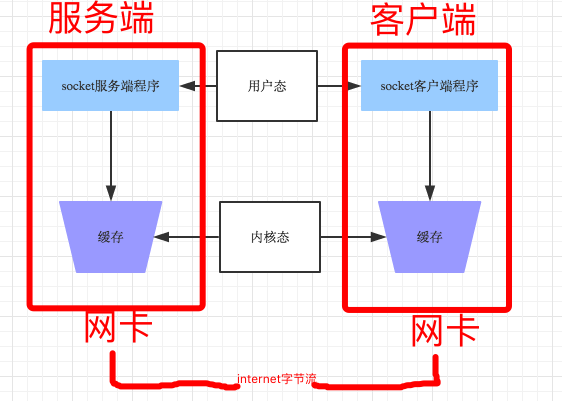
粘包现象解释
- 粘包问题主要是因为接收方不知道消息之间的界限,不知道一次性提取多少字节的数据所造成的。
- socket的命令均是对操作系统发出的请求,并不能直接建立链接、收发数据等等这些功能。
- 其中收发数据均是从系统的缓存中读取和发送。
- socket的recv和send指定的字节大小都是从操作系统中读取和写入。
- 如果缓存中保存的数据大于recv指定的字节大小,就会导致收不全数据;或者保存的数据不止一条,但recv远大于缓存的数据,就会将所有数据都接收;以上两种称之为粘包现象。
关于tcp和udp协议
TCP(transport control protocol,传输控制协议)是面向连接的,面向流的,提供高可靠性服务。收发两端(客户端和服务器端)都要有一一成对的socket,因此,发送端为了将多个发往接收端的包,更有效的发到对方,使用了优化方法(Nagle算法),将多次间隔较小且数据量小的数据,合并成一个大的数据块,然后进行封包。这样,接收端,就难于分辨出来了,必须提供科学的拆包机制。 即面向流的通信是无消息保护边界的。
UDP(user datagram protocol,用户数据报协议)是无连接的,面向消息的,提供高效率服务。不会使用块的合并优化算法,, 由于UDP支持的是一对多的模式,所以接收端的skbuff(套接字缓冲区)采用了链式结构来记录每一个到达的UDP包,在每个UDP包中就有了消息头(消息来源地址,端口等信息),这样,对于接收端来说,就容易进行区分处理了。 即面向消息的通信是有消息保护边界的。
tcp是基于数据流的,于是收发的消息不能为空,这就需要在客户端和服务端都添加空消息的处理机制,防止程序卡住,而udp是基于数据报的,即便是你输入的是空内容(直接回车),那也不是空消息,udp协议会帮你封装上消息头。
粘包条件
- 发送端需要等缓冲区满才发送出去,造成粘包(发送数据时间间隔很短,数据了很小,会合到一起,产生粘包)
- 接收方不及时接收缓冲区的包,造成多个包接收(客户端发送了一段数据,服务端只收了一小部分,服务端下次再收的时候还是从缓冲区拿上次遗留的数据,产生粘包)
补充
- 为何tcp是可靠传输,udp是不可靠传输
- tcp发送和接收消息是会进行确认的(三次握手,四次挥手)
- tcp在数据传输时,发送端先把数据发送到自己的缓存中,然后协议控制将缓存中的数据发往对端,对端返回一个ack=1,发送端则清理缓存中的数据,对端返回ack=0,则重新发送数据,所以tcp是可靠的。而udp发送数据,对端是不会返回确认信息的,因此不可靠
- send(字节流)和recv(1024)及sendall
- recv里指定的1024意思是从缓存里一次拿出1024个字节的数据
- send的字节流是先放入己端缓存,然后由协议控制将缓存内容发往对端,如果待发送的字节流大小大于缓存剩余空间,那么数据丢失,用sendall就会循环调用send,数据不会丢失
粘包的解决方案
- 核心原理 针对粘包因为接收方不知道消息之间的界限,在发送消息的时候事先声明消息有多长,接收时先收消息长度,再收数据即可。
- 具体实施
- 发送端
- 制作报头 报头可以包含数据长度,MD5校验值,数据类型等信息
- 发送报头长度 将报头用json或其他序列化模块序列化成字符串,用struct模块将序列化后的报头长度制作成固定长度(通常4个字节足以)的bytes发送过去
- 发送报头
- 发送数据
- 接收端
- 接收报头长度 接收固定长度(与发送端约定好的长度)的数据,使用struct模块解析出报头长度
- 接收报头 接收上一步解析出的报头长度的数据,使用相应的序列化模块反序列化得到报头
- 接收数据 从上一步中的报头中的信息取出数据长度,按照相应长度接收
- 发送端
- 实例
-
服务端
from socket import * import subprocess import hashlib import json import struct servers = socket(AF_INET, SOCK_STREAM) servers.bind(('127.0.0.1', 20000)) servers.listen(5) print('The server is started...') # Link loop while True: print('Waiting for client links...') connection, client_address = servers.accept() print('Has been linked %s' % client_address[0]) # Communication cycle while True: try: cmd = connection.recv(1024) if not cmd: break # Execute the client's command result = subprocess.Popen(cmd.decode('utf-8'), shell=True, stdout=subprocess.PIPE, stderr=subprocess.PIPE) stdout = result.stdout.read() stderr = result.stderr.read() md5_obj = hashlib.md5() md5_obj.update(stdout + stderr) # Make the header header_dic = { 'total_size': len(stdout) + len(stderr), 'md5': md5_obj.hexdigest()} header_bytes = json.dumps(header_dic).encode('utf-8') # Make the fixed length of header header_length = struct.pack('i', len(header_bytes)) # Send the fixed length of header connection.send(header_length) # Send the header connection.send(header_bytes) # Send the result connection.send(stdout) connection.send(stderr) except Exception as error_info: print(error_info) break connection.close() # servers.close() -
客户端
from socket import * import struct import json import hashlib client = socket(AF_INET, SOCK_STREAM) client.connect(('127.0.0.1', 20000)) while True: cmd = input('[+_+] ').strip() if not cmd: continue client.send(cmd.encode('utf-8')) # Receive the fixed length of header header_length = struct.unpack('i', client.recv(4)) # Receive the header header_bytes = client.recv(header_length[0]) header_dic = json.loads(header_bytes.decode('utf-8')) # Receive the message total_size = header_dic['total_size'] receive_size = 0 total_data = b'' while receive_size < total_size: receive_data = client.recv(1024) receive_size += len(receive_data) total_data += receive_data md5_obj = hashlib.md5() md5_obj.update(total_data) if md5_obj.hexdigest() == header_dic['md5']: print(total_data.decode('gbk')) else: print('Data is not complete.')
-
2.6 基于UDP的套接字
2.7 socketserver模块
- 基于tcp的套接字,关键是两个循环,一个链接循环,一个通信循环
- socketserver模块中分两大类:
- server类(解决链接问题)
- request类(解决通信问题)
-
服务端
import socketserver class MyServer(socketserver.BaseRequestHandler): def handle(self): print(self.request) while True: try: cmd = self.request.recv(1024) if not cmd: break self.request.send(cmd.upper()) except Exception as error_info: print(error_info) break self.request.close() if __name__ == '__main__': server = socketserver.ThreadingTCPServer(('192.168.20.76', 8000), MyServer) server.allow_reuse_address = True server.serve_forever() -
客户端
import socket client = socket.socket(socket.AF_INET, socket.SOCK_STREAM) client.connect(('192.168.20.76', 8000)) while True: msg = input('[+_+] ').strip() if not msg: continue client.send(msg.encode('utf-8')) result = client.recv(1024) print(result.decode('utf-8'))